Webalizer (pre-installed): Customize
Step 1:

Make a backup copy of the file.
Step 2:
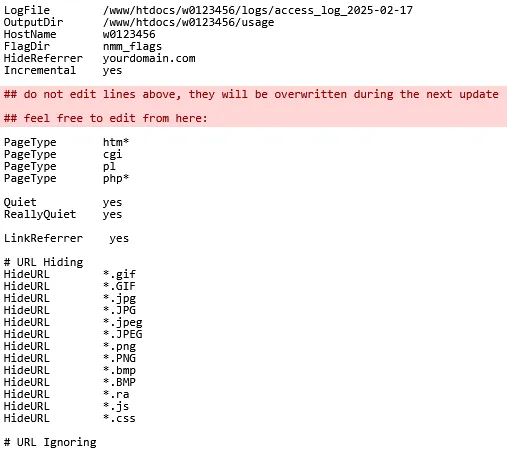
Make the desired entries in webalizer.conf after the lines marked in red in the screenshot. Any changes you make in the lines before these will be automatically overwritten.
Each line, one entry. You can use the hash # sign to add comments.
Example:
To display more search terms, please enter the following:
TopSearch 200
Up to 200 search terms will now be displayed.
It is similar for the referrers:
TopReferrers 200
An example webalizer.conf with many settings can be found here.
Step 3:
Now upload the modified webalizer.conf via FTP to the /usage directory and overwrite the existing file.The change will then take effect the next night.
Search in support and FAQ
 EN
EN