WebFTP: How to change file privileges (CHMOD)
Step 1:

Please first select the file(s) and/or the folder(s) for which the privileges to be set. Click on Actions and select Permissions (chmod). Afterwards click OK.
Step 2:
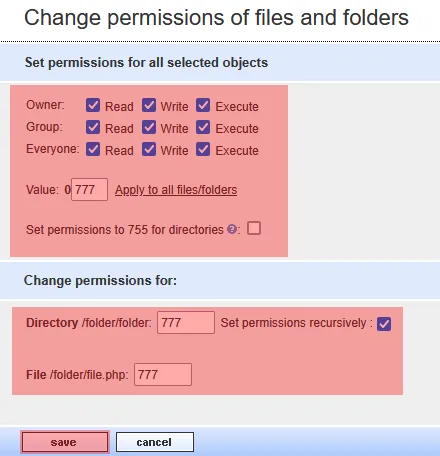
Click the save button.
Search in support and FAQ
 EN
EN