Evaluation Possibilities: Traffic
Step 1:
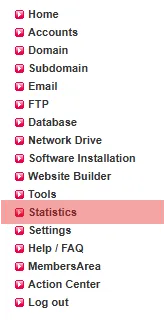
Step 2:

Account:
A list of the accounts and the included domains/subdomains.
HTTP traffic:
Shows the traffic (data transfer) of your domain. Traffic is generated when a visitor accesses your domain and displays the content (HTML pages, PHP scripts, images, etc.) in their browser.
HTTP hits:
Shows the number of hits for the domain. For example, if you have published 1 HTML page that contains 5 images, then 6 hits are generated when this page is called up. The HTML page itself and the 5 images are requested from the server. Therefore, the hits do not represent the number of visitors of your website. The number of visitors can be found inside the website's evaluation statistics (usage).
FTP traffic:
Shows the traffic that has been transferred via FTP. If you upload or download files to our server via an FTP program, this is exactly the FTP traffic that is generated.
FTP hits:
For every file that you upload or download to our server via an FTP program, 1 FTP hit is generated.
Total data traffic:
Shows the entire traffic of both HTTP and FTP.
Total hits:
Shows the entire number of hits of both HTTP and FTP.
Step 3:
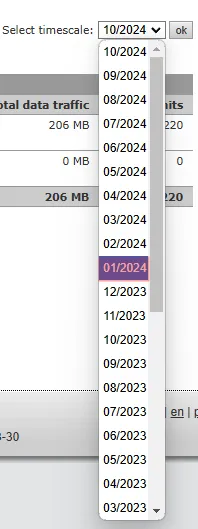
Note:
A statistic of your website that shows you, for example, the number of visitors to a domain/subdomain, can you activate in KAS (Technical Administration) under Settings -> Logs & Statistics. You will then find these the next day at the following address:
YourDomain.com/usage
Please note that you should basically protect the folder "usage" with a username and password which can be set up in your KAS (Technical Administration) under the menu item Tools -> Directory Protection. This prevents strangers from getting information on the page impressions of your website.
Search in support and FAQ
 EN
EN